At the moment of writing this article, default installation in Ubuntu 18.04.03 will give you Redmine version 3.4.4.-stable
Installing Redmine 3.4.4-stable in 18.04.03
Use live server ISO (ubuntu-18.04.3-live-server-amd64.iso)
# reference: How to Install Redmine on Ubuntu step by stepapt-get update
apt-get upgrade
# install dependencies
apt install apache2 software-properties-common ruby-rmagick mysql-server mysql-client mysql-common ruby-dev build-essential libmysqlclient-dev libssl-dev gcc libmysqlclient-dev libapache2-mod-passenger libmagickcore-dev
apt install imagemagick-6.q16
apt-get install redmine redmine-mysql
# there may be questions from installer. Refer to Howto Install Redmine on Ubuntu www.redmine.org/projects/redmine/wiki/howto_install_redmine_on_ubuntu_step_by_step for explanation
# Next step is to upgrade all gems. It will take sometime to update all gems.
gem update
# possible error: connection problem.
# example erro message: Updating roadie
ERROR: Error installing roadie:
Unable to resolve dependency: user requested ‘roadie (= 3.5.0)’
gem install bundler
vi /etc/apache2/mods-available/passenger.conf
existing file:
<IfModule mod_passenger.c>
PassengerRoot /usr/lib/ruby/vendor_ruby/phusion_passenger/locations.ini
PassengerDefaultRuby /usr/bin/ruby
</IfModule>
Create symlink:
ln -s /usr/share/redmine/public /var/www/html/redmine
edit as follows:
<IfModule mod_passenger.c>
PassengerDefaultUser www-data
PassengerRoot /usr/lib/ruby/vendor_ruby/phusion_passenger/locations.ini
PassengerDefaultRuby /usr/bin/ruby
</IfModule>
edit file:
vi /etc/apache2/sites-available/000-default.conf
add the following lines:
<Directory /var/www/html/redmine>
RailsBaseURI /redmine
PassengerResolveSymlinksInDocumentRoot on
</Directory>
Create Gemlock file:
touch /usr/share/redmine/Gemfile.lock
chown www-data:www-data /usr/share/redmine/Gemfile.lock
service apache2 restart
browse to your website:
http://192.168.0.205/redmine/
with username: admin,
password: admin
You can check Redmine information in by following the menu : [Administration] -> [Information]
It will show something like this:
Default administrator account changed
Attachments directory writable
Plugin assets directory writable (./public/plugin_assets)
RMagick available (optional)
ImageMagick convert available (optional)
Environment:
Redmine version 3.4.4.stable
Ruby version 2.5.1-p57 (2018-03-29) [x86_64-linux-gnu]
Rails version 4.2.10
Environment production
Database adapter Mysql2
SCM:
Git 2.17.1
Filesystem
Redmine plugins:
no plugin installed

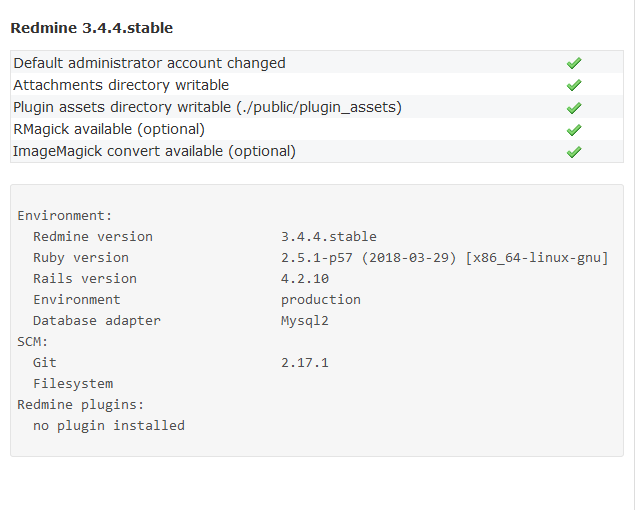
One thought on “Instalasi Redmine 3.4.4-stable di Ubuntu 18.04.03”