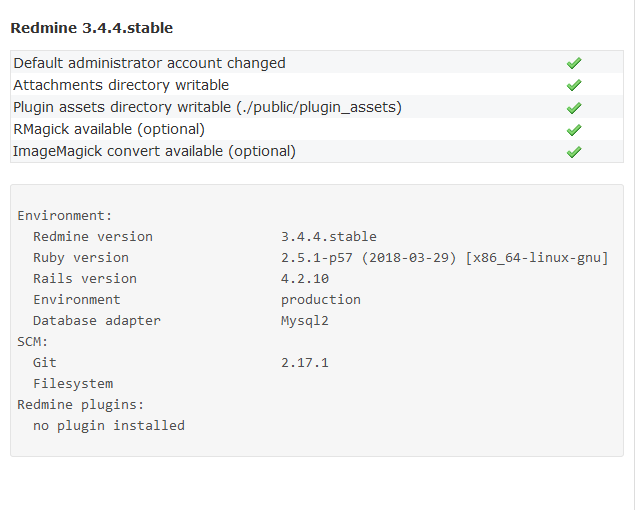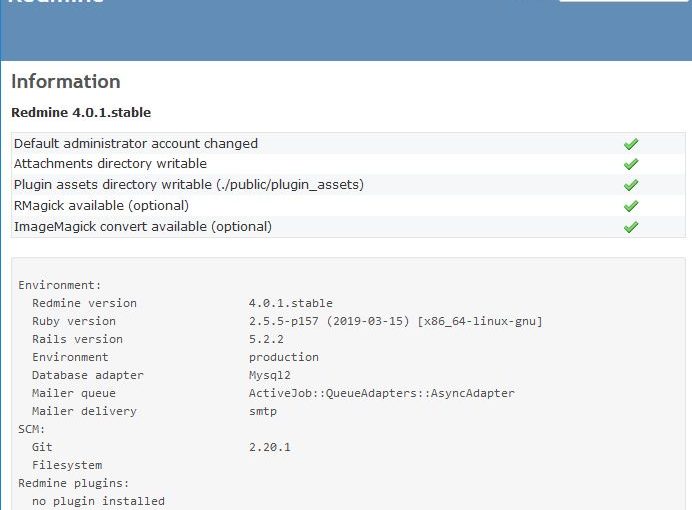Berikut ini cara instalasi redmine versi 4.0.6 di Ubuntu 20.04.2. Redmine 4.0.6 adalah versi redmine yang dapat diinstall menggunakan tools apt dari Ubuntu. Pada saat tulisan ini dibuat, versi terbaru dari Redmine adalah 4.2.3
Instalasi Aplikasi Pendukung
apt-get install apache2 software-properties-common ruby-rmagick mysql-server mysql-client mysql-common ruby-dev build-essential libmysqlclient-dev libssl-dev gcc libmysqlclient-dev libapache2-mod-passenger
apt-get install imagemagick libmagickcore-dev libmagickwand-dev
apt-get install libmagickcore-dev Instalasi Redmine dan update bundle dari Ruby
apt-get install redmine redmine-mysql
gem update
gem install bundler
cd /usr/share/redmine
bundle updateKonfigurasi Apache2
edit file /etc/apache2/mods-available/passenger.conf
existing:
PassengerRoot /usr/lib/ruby/vendor_ruby/phusion_passenger/locations.ini PassengerDefaultRuby /usr/bin/rubyditambah “PassengerDefaultUser www-data” menjadi:
PassengerDefaultUser www-data
PassengerRoot /usr/lib/ruby/vendor_ruby/phusion_passenger/locations.ini PassengerDefaultRuby /usr/bin/rubytambahkan symlink:
ln -s /usr/share/redmine/public /var/www/html/redmineedit file /etc/apache2/sites-available/000-default.conf , tambahkan sebagai berikut:
<Directory /var/www/html/redmine>
RailsBaseURI /redmine
PassengerResolveSymlinksInDocumentRoot on
</Directory>Tambahkan file lock untuk Gemfile
touch /usr/share/redmine/Gemfile.lock
chown www-data:www-data /usr/share/redmine/Gemfile.lockRestart Apache supaya konfigurasi dibaca ulang:
service apache2 restartcek di browser:
ke alamat http://192.168.0.203/redmine
Restart Apache2
service apache2 restartBrowse ke alamat server anda, misal http://192.168.0.10/redmine
default username: admin, default password: admin
setelah login akan diminta untuk mengganti password
Jika muncul pesan kesalahan, coba jalankan instruksi berikut ini [ref: https://www.redmine.org/boards/2/topics/65152]
bundle clean --force
bundle update thor
bundle install
bundle update
service apache2 restart