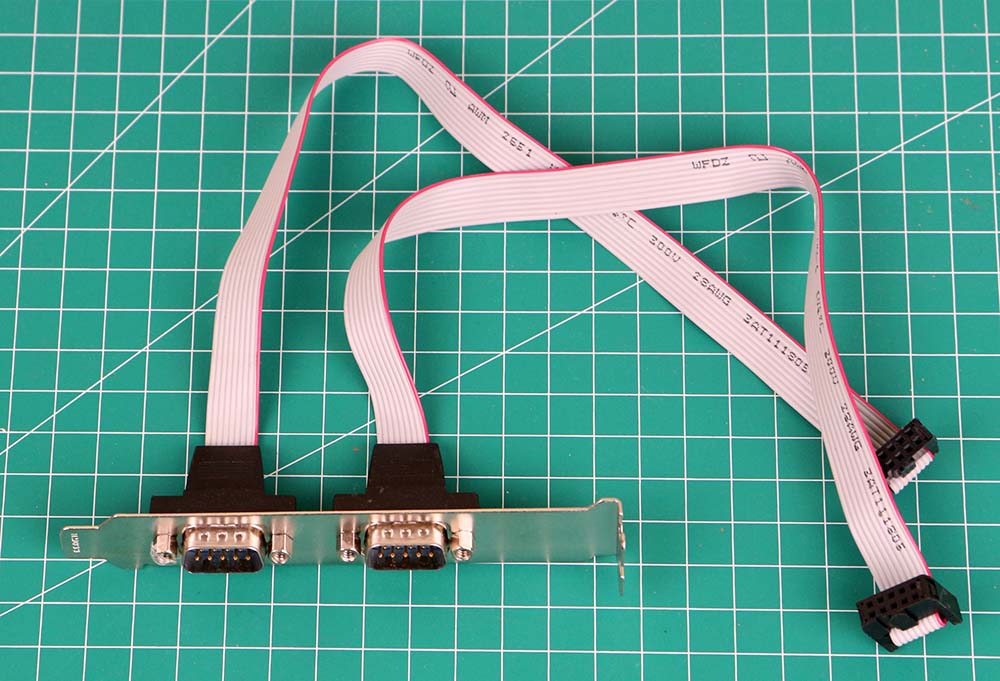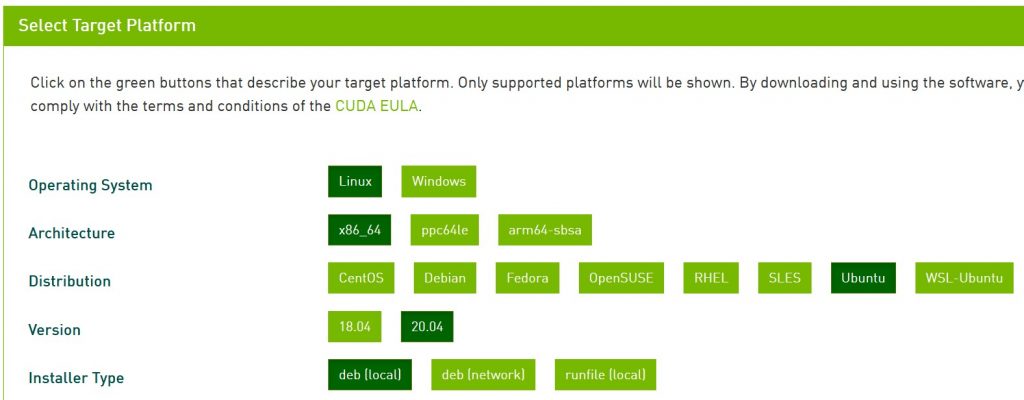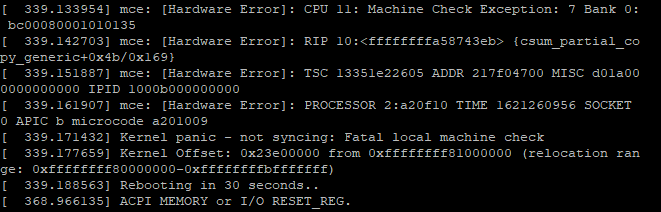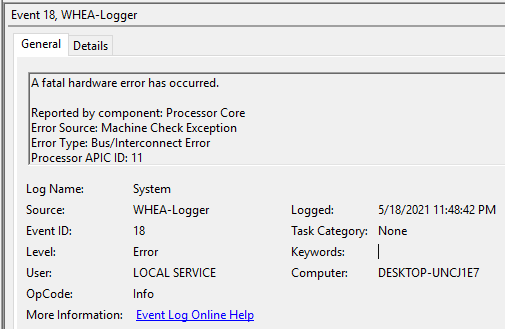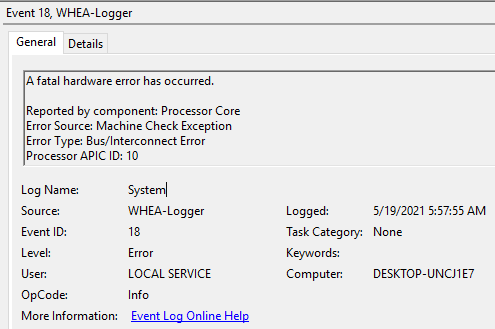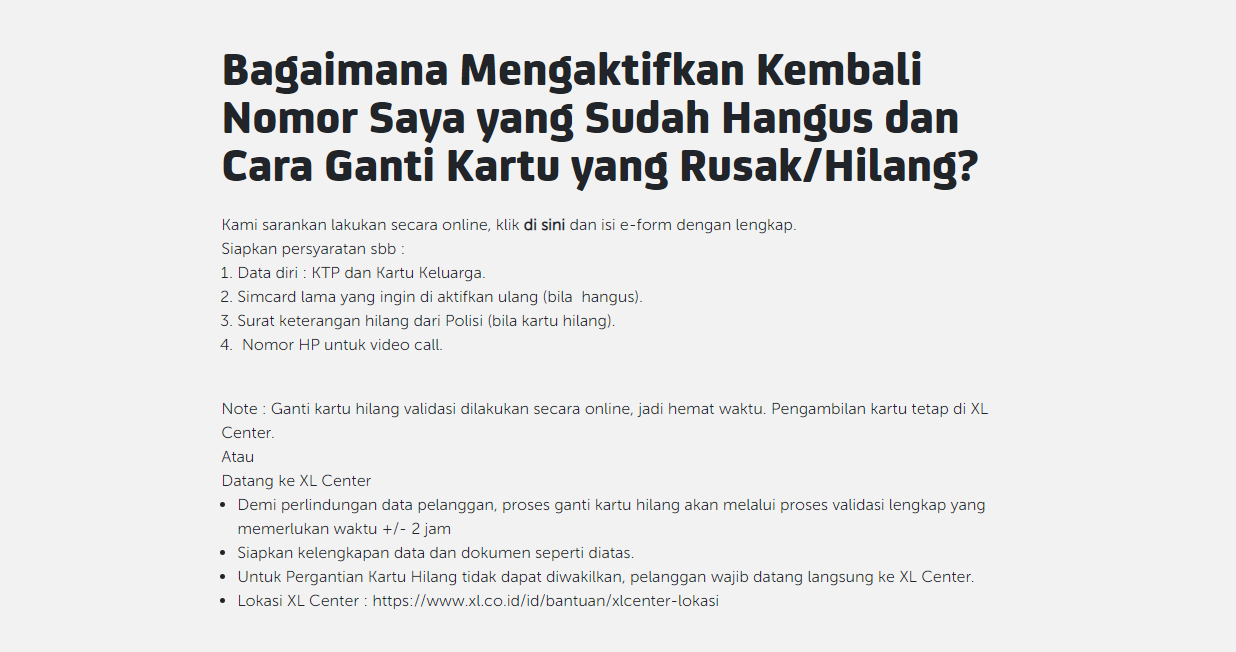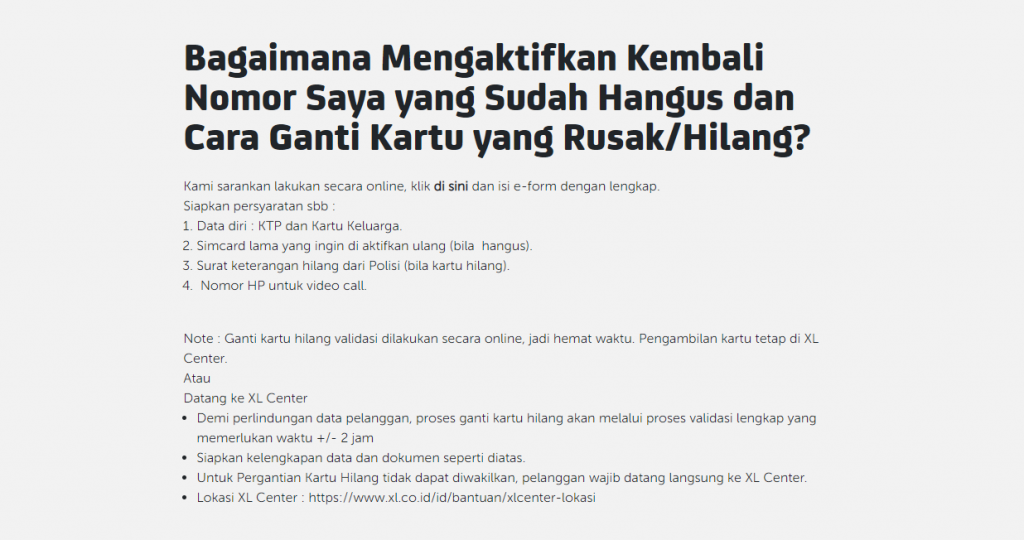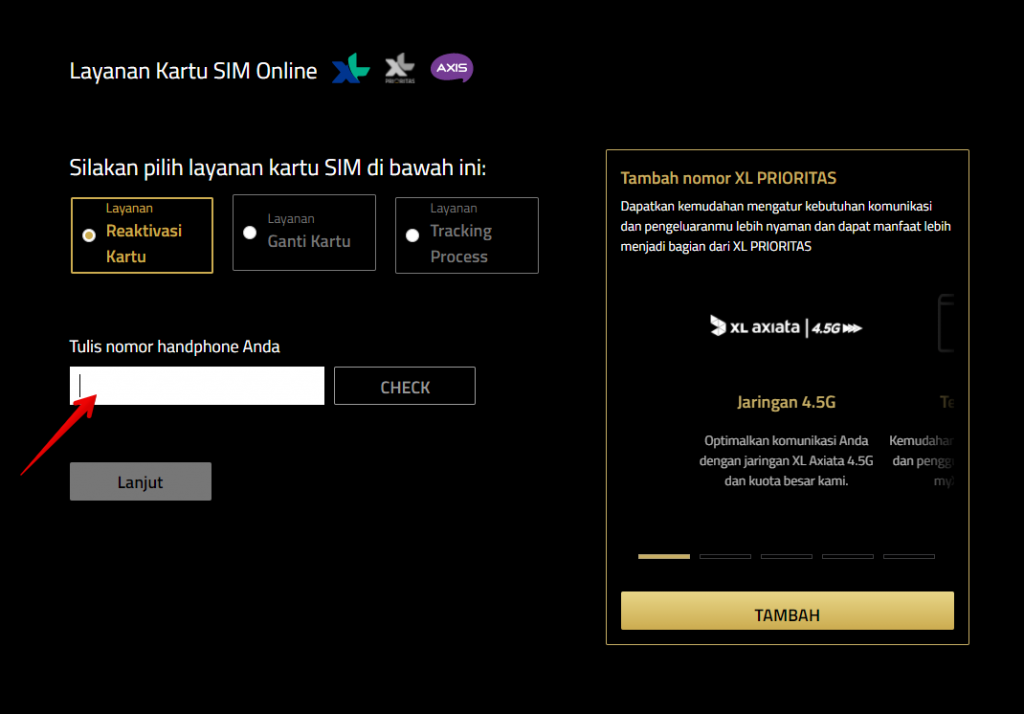Papers
Research Papers:
-
CovidGAN: Data Augmentation Using Auxiliary Classifier GAN for Improved Covid-19 Detection – in this research, we present a method to generate synthetic chest X-ray (CXR) images by developing an Auxiliary Classifier Generative Adversarial Network (ACGAN) based model called CovidGAN. In addition, we demonstrate that the synthetic images produced from CovidGAN can be utilized to enhance the performance of CNN for COVID-19 detection. Classification using CNN alone yielded 85% accuracy. By adding synthetic images produced by CovidGAN, the accuracy increased to 95%. We hope this method will speed up COVID-19 detection and lead to more robust systems of radiology.
-
Iteratively Pruned Deep Learning Ensembles for COVID-19 Detection in Chest X-rays – The best performing models are iteratively pruned to reduce complexity and improve memory efficiency. The predictions of the best-performing pruned models are combined through different ensemble strategies to improve classification performance. Empirical evaluations demonstrate that the weighted average of the best-performing pruned models significantly improves performance resulting in an accuracy of 99.01% and area under the curve of 0.9972 in detecting COVID-19 findings on CXRs. The combined use of modality-specific knowledge transfer, iterative model pruning, and ensemble learning resulted in improved predictions. We expect that this model can be quickly adopted for COVID-19 screening using chest radiographs.
-
COVID-ResNet: A Deep Learning Framework for Screening of COVID19 from Radiographs – Using these techniques, we showed the state of the art results on the open-access COVID-19 dataset. This work presents a 3-step technique to fine-tune a pre-trained ResNet-50 architecture to improve model performance and reduce training time. We call it COVIDResNet. This is achieved through progressively re-sizing of input images to 128x128x3, 224x224x3, and 229x229x3 pixels and fine-tuning the network at each stage. This approach along with the automatic learning rate selection enabled us to achieve the state of the art accuracy of 96.23% (on all the classes) on the COVIDx dataset with only 41 epochs. This work presented a computationally efficient and highly accurate model for multi-class classification of three different infection types from along with Normal individuals. This model can help in the early screening of COVID19 cases and help reduce the burden on healthcare systems.
More Papers (from https://www.kaggle.com/c/siim-covid19-detection/discussion/240838)
- COVIDiagnosis-Net: Deep Bayes-SqueezeNet based diagnosis of the coronavirus disease 2019 (COVID-19) from X-ray images.
- Deep Learning COVID-19 Features on CXR using Limited Training Data Sets.
- Using X-ray Images and Deep Learning for Automated Detection of Coronavirus Disease.
- Extracting Possibly Representative COVID-19 Biomarkers from X-ray Images with Deep Learning Approach and Image Data Related to Pulmonary Diseases.
- Weakly Labeled Data Augmentation for Deep Learning: A Study on COVID-19 Detection in Chest X-Rays.
- A Deep Neural Network to Distinguish COVID-19 from other Chest Diseases using X-ray Images.
- A modified deep convolutional neural network for detecting COVID-19 and pneumonia from chest X-ray images based on the concatenation of Xception and ResNet50V2.
- Training deep learning algorithms with weakly labeled pneumonia chest X-ray data for COVID-19 detection.
- Covid-19: automatic detection from X-ray images utilizing transfer learning with convolutional neural networks.
- CoroNet: A deep neural network for detection and diagnosis of COVID-19 from chest x-ray images.
- Application of deep learning for fast detection of COVID-19 in X-Rays using nCOVnet.
- Early diagnosis of COVID-19-affected patients based on X-ray and computed tomography images using deep learning algorithm.
- CVDNet: A novel deep learning architecture for detection of coronavirus (Covid-19) from chest x-ray images.
- A deep learning approach to detect Covid-19 coronavirus with X-Ray images.
- Detection of COVID-19 from Chest X-Ray Images Using Convolutional Neural Networks.
- Initial chest radiographs and artificial intelligence (AI) predict clinical outcomes in COVID-19 patients: analysis of 697 Italian patients.
- COVID-CAPS: A Capsule Network-based Framework for Identification of COVID-19 cases from X-ray Images.
- Detection of COVID-19 Using Deep Learning Algorithms on Chest Radiographs.
- Unveiling COVID-19 from CHEST X-Ray with Deep Learning: A Hurdles Race with Small Data.
- An optimized deep learning architecture for the diagnosis of COVID-19 disease based on gravitational search optimization.
- Improvement and Multi-Population Generalizability of a Deep Learning-Based Chest Radiograph Severity Score for COVID-19.
- Improving the performance of CNN to predict the likelihood of COVID-19 using chest X-ray images with preprocessing algorithms.
- Learning distinctive filters for COVID-19 detection from chest X-ray using shuffled residual CNN.
- The Performance of Deep Neural Networks in Differentiating Chest X-Rays of COVID-19 Patients From Other Bacterial and Viral Pneumonias.
- The investigation of multiresolution approaches for chest X-ray image based COVID-19 detection.
- Deep Learning Approaches for COVID-19 Detection Based on Chest X-ray Images.
- A Deep-Learning Diagnostic Support System for the Detection of COVID-19 Using Chest Radiographs: A Multireader Validation Study.
- StackNet-DenVIS: a multi-layer perceptron stacked ensembling approach for COVID-19 detection using X-ray images.
- Hybrid-COVID: a novel hybrid 2D/3D CNN based on cross-domain adaptation approach for COVID-19 screening from chest X-ray images.
- EMCNet: Automated COVID-19 diagnosis from X-ray images using convolutional neural network and ensemble of machine learning classifiers.
- Lightweight deep learning models for detecting COVID-19 from chest X-ray images.
- A machine learning-based framework for diagnosis of COVID-19 from chest X-ray images.
- FCOD: Fast COVID-19 Detector based on deep learning techniques.
- Machine Intelligence Techniques for the Identification and Diagnosis of COVID-19.
- E-DiCoNet: Extreme learning machine based classifier for diagnosis of COVID-19 using deep convolutional network.
- COV19-CNNet and COV19-ResNet: Diagnostic Inference Engines for Early Detection of COVID-19.
- Pneumonia Classification Using Deep Learning from Chest X-ray Images During COVID-19.
- A Study of the Neutrosophic Set Significance on Deep Transfer Learning Models: an Experimental Case on a Limited COVID-19 Chest X-ray Dataset.
- Evaluation of deep learning-based approaches for COVID-19 classification based on chest X-ray images.
- COVIDScreen: explainable deep learning framework for differential diagnosis of COVID-19 using chest X-rays.
- COVID-19 diagnosis from chest X-ray images using transfer learning: Enhanced performance by debiasing dataloader.
- ADOPT: automatic deep learning and optimization-based approach for detection of novel coronavirus COVID-19 disease using X-ray images.
- Computer aid screening of COVID-19 using X-ray and CT scan images: An inner comparison.
- Deep Ensemble Model for Classification of Novel Coronavirus in Chest X-Ray Images.
- A deep learning-based COVID-19 automatic diagnostic framework using chest X-ray images.
- Multi-task Contrastive Learning for Automatic CT and X-ray Diagnosis of COVID-19.
- Machine learning applied on chest x-ray can aid in the diagnosis of COVID-19: a first experience from Lombardy, Italy.
- TLCoV- An automated Covid-19 screening model using Transfer Learning from chest X-ray images.
- COVIDetection-Net: A Tailored COVID-19 Detection from Chest Radiography Images Using Deep Learning.
- Multiscale Attention Guided Network for COVID-19 Diagnosis Using Chest X-ray Images.
- Shallow Convolutional Neural Network for COVID-19 Outbreak Screening Using Chest X-rays.
- DON: Deep Learning and Optimization-Based Framework for Detection of Novel Coronavirus Disease Using X-ray Images.
- DeepCoroNet: A deep LSTM approach for automated detection of COVID-19 cases from chest X-ray images.
- Current limitations to identify COVID-19 using artificial intelligence with chest X-ray imaging.
- Using Handpicked Features in Conjunction with ResNet-50 for Improved Detection of COVID-19 from Chest X-Ray Images.
- Deep learning models for COVID-19 chest x-ray classification: Preventing shortcut learning using feature disentanglement.
- Hybrid ensemble model for differential diagnosis between COVID-19 and common viral pneumonia by chest X-ray radiograph.
- CoVNet-19: A Deep Learning model for the detection and analysis of COVID-19 patients.
- A rapid screening classifier for diagnosing COVID-19.
- Codeless Deep Learning of COVID-19 Chest X-Ray Image Dataset with KNIME Analytics Platform.
- Synthesis of COVID-19 chest X-rays using unpaired image-to-image translation.
- COVID-19 Detection from Chest X-ray Images Using Feature Fusion and Deep Learning.
- One-shot Cluster-Based Approach for the Detection of COVID-19 from Chest X-ray Images.
- Deep Learning-Driven Automated Detection of COVID-19 from Radiography Images: a Comparative Analysis.
- Novel coronavirus (COVID-19) diagnosis using computer vision and artificial intelligence techniques: a review.
- COVID-19 Infection Detection from Chest X-Ray Images Using Hybrid Social Group Optimization and Support Vector Classifier.
- Deep metric learning-based image retrieval system for chest radiograph and its clinical applications in COVID-19.
- Identification of Images of COVID-19 from Chest X-rays Using Deep Learning: Comparing COGNEX VisionPro Deep Learning 1.0™ Software with Open Source Convolutional Neural Networks.
- SODA: Detecting COVID-19 in Chest X-rays with Semi-supervised Open Set Domain Adaptation.
- COVID-19: Automatic Detection from X-ray images by utilizing Deep Learning Methods.
- Metaheuristic-based Deep COVID-19 Screening Model from Chest X-Ray Images.
- COVID-19 in CXR: from Detection and Severity Scoring to Patient Disease Monitoring.
- Prognostication of patients with COVID-19 using artificial intelligence based on chest x-rays and clinical data: a retrospective study.
- COVID-19 Recognition Using Ensemble-CNNs in Two New Chest X-ray Databases.
- An automated and fast system to identify COVID-19 from X-ray radiograph of the chest using image processing and machine learning.
- Convolutional capsule network for COVID-19 detection using radiography images.
- A deep learning model for mass screening of COVID-19.
- COVID-19 infection map generation and detection from chest X-ray images.
- Application of Machine Learning in Diagnosis of COVID-19 Through X-Ray and CT Images: A Scoping Review.
- A deep-learning pipeline for the diagnosis and discrimination of viral, non-viral and COVID-19 pneumonia from chest X-ray images.
- BS-Net: Learning COVID-19 pneumonia severity on a large chest X-ray dataset.
- RANDGAN: Randomized generative adversarial network for detection of COVID-19 in chest X-ray.
X-rays COVID-19 Localization
- COVID-19 detection from scarce chest x-ray image data using few-shot deep learning approach
- Identification of Images of COVID-19 from Chest X-rays Using Deep Learning: Comparing COGNEX VisionPro Deep Learning 1.0™ Software with Open Source Convolutional Neural Networks
- COVID-19 Image Data Collection
- CovidCTNet: an open-source deep learning approach to diagnose covid-19 using small cohort of CT images
Common Pitfalls (https://www.kaggle.com/c/siim-covid19-detection/discussion/240639)
The above is a link to a peer-reviwed paper recently published in the prestigious journal Nature Machine Intelligence. They examined 2,212 studies published in 2020, of which 415 were included after initial screening and, after quality screening, 62 studies were included in the systematic review.
Unfortunately they found that “…none of the models identified are of potential clinical use due to methodological flaws and/or underlying biases.“
Their main findings were:
- Duplication and quality issues: Source issues, Frankenstein datasets, Implicit biases in the source data
- Methodology issues: “…Diagnostic studies commonly compare their models’ performance to that of RT–PCR. However, as the ground-truth labels are often determined by RT–PCR, there is no way to measure whether a model outperforms RT–PCR from accuracy, sensitivity or specificity metrics alone. Ideally, models should aim to match clinicians using all available clinical and radiomic data…”
They then proceed to suggest a number of recommendations. The paper is well worth reading and is Open Access:
Top Solutions
This is an object detection and classification problem.
VinBigData Chest X-ray Abnormalities Detection

-
1st place solution + code by @morizin
- Base models: Detectron2 Resnet101 , YoloV5, EffDetD2
- Ensemble: WBF from @zfturbo‘s https://github.com/ZFTurbo/Weighted-Boxes-Fusion.
- open code, thanks!
-
2nd place solution by @ivanpan
- Based on MMDetection: Cascade_RFP_R50 , GFL_R101 , GFL_X101 , RetinaNet_X101.
- Base size 1024×1024 , training with FP16.
- Albumentations like: ShiftScaleRotate, IAAAffine, Blur/GaussianBlur/MedianBlur, RandomBrightnessContrast, IAAAdditiveGaussianNoise/GaussNoise, HorizontalFlip.
Components: Detection models (YOLO-V4 ), Specialized detector for aortic enlargement, Multi-label classifier-based post-processing. Image size 1280.
-
- model: yolov5x
- image size: 640
- TTA: 3 scale patterns and horizontal flip
- ensemble: (4fold cv * 3 different preprocessed labels ) = 12 models
RSNA Pneumonia Detection Challenge
-
- classification-detection pipeline
- detection: RetinaNet, Deformable R-FCN, Deformable Relation Networks.
- classification: InceptionResNetV2 , Xception , DenseNet169.
- Boxes were ensembled using: https://github.com/ahrnbom/ensemble-objdet
-
2nd place by @dmytropoplavskiy
- base model: custom RetinaNet (se-resnext101)
- 512×512 resolution
- augmentations: Mild rotations (up to 6 deg), shift, scale, shear and h_flip, for some images random level of blur and noise and gamma changes.
- ensemble: NMS
-
- base models: RetinaNet (resnet-50 and resnet-101 ) + focal loss
- 224 x 224 resolution as a abdominal radiologist he considered that
high image resolution was not necessary for pneumonia bounding box prediction. - augmentations: rotation, translation, scaling, and horizontal flipping + random constants
- NMS to eliminate any overlapping bounding boxes
SIIM-ACR Pneumothorax Segmentation
-
- base models: AlbuNet (resnet34) , Resnet50 , SCSEUnet (seresnext50)
- Combo loss: combinations of BCE, dice and focal.
- start with 512×512 and uptrain on size 1024×1024
- small batch (2-4) size without accumulation
- detailed tricks on his summary and github
-
2nd place + code by @lanjunyelan
-
classification and segmentation pipeline.
-
Classification: classify whether an image in related with pneumothorax or not. Multi-task model based on UNET (seresnext 50, seresnext101, efficientnet-b3
) with a branch for classifying. BCE + focal loss. Basic augmentation: hflip, scale, rotate, bright, blur -
Segmentation: 2 base models: unet and deeplabv3. Loss: dice loss. Augmentation: same as classification
-
-
3rd place + code by @bestfitting
- base model UNET (resnet34, se-resnext50)
- cropped lungs, 576×576 cropped images (1024×1024 initially).
- Attention: CBAM
- Loss: Lovasz Los.
- No classification model, No classification loss
RSNA STR Pulmonary Embolism Detection
Segmentation
- Unveiling COVID-19 from Chest X-ray with deep learning: a hurdles race with small data Enzo Tartaglione, Carlo Alberto Barbano, Claudio Berzovini, Marco Calandri, Marco Grangetto
https://arxiv.org/abs/2004.05405 - A Critic Evaluation of Methods for COVID-19 Automatic Detection from X-Ray Images Gianluca Maguolo, Loris Nanni, https://arxiv.org/abs/2004.12823
Resources :
- Pretrained UNET Lung Segmentation Dataset Notebook: https://www.kaggle.com/farhanhaikhan/pretrained-unet-lung-segmentation-dataset
- UNET Lung Segmentation Dataset SIIM COVID : https://www.kaggle.com/farhanhaikhan/unet-lung-segmentation-dataset-siim-covid/code
- MaskEDAandFiltration :
https://www.kaggle.com/farhanhaikhan/maskedaandfiltration/comments - Pretrained UNET Lung Segmentation MetaData:
https://www.kaggle.com/farhanhaikhan/pretrained-unet-lung-segmentation-metadata
Research Papers
- A Deep Neural Network to Distinguish COVID-19 from other Chest Diseases using X-ray Images ( https://www.mdpi.com/1424-8220/21/2/455/htm)
- COVID-CT-MD: COVID-19 Computed Tomography (CT) Scan Dataset Applicable in Machine Learning and Deep Learning (https://paperswithcode.com/paper/covid-ct-md-covid-19-computed-tomography-ct)
- CovidGAN: Data Augmentation Using Auxiliary Classifier GAN for Improved Covid-19 Detection (https://ieeexplore.ieee.org/document/9093842)
- Synthesis of COVID-19 Chest X-rays using Unpaired Image-to-Image Translation 🙁https://paperswithcode.com/paper/synthesis-of-covid-19-chest-x-rays-using)